vue3中自定义一个简单键盘
- vue3开发
- 2023-10-20
- 571热度
- 0评论
自定义图片实现效果:
实现功能:输入框中获取焦点时,弹窗出自定义键盘,键盘可输入数字。在代码keyboardList中可以修改按键中的字符,具体代码如下:
<template>
<div class="container">
<el-input
ref="inputRef"
type="text"
@click="isInputChoose = true"
v-model="number"
clearable
/>
<Transition name="bounce">
<div class="keyboard" v-if="isInputChoose">
<el-icon @click="closeKeyBoard"><CircleClose /></el-icon>
<div class="grid-container">
<div
class="grid-item"
v-for="(item, index) in keyboardList"
:key="index"
>
<button @click.prevent="enterKeyBoard(item.value)">{{ item.label }}</button>
</div>
</div>
</div>
</Transition>
</div>
</template>
<script lang="ts" setup>
import { nextTick, ref } from "vue";
// 按钮按键列表
const keyboardList = [
{
"value": 1,
"label": 1
},
{
"value": 2,
"label": 2
},
{
"value": 3,
"label": 3
},
{
"value": 4,
"label": 4
},
{
"value": 5,
"label": 5
},
{
"value": 6,
"label": 6
},
{
"value": 7,
"label": 7
},
{
"value": 8,
"label": 8
},
{
"value": 9,
"label": 9
},
{
"value": 0,
"label": 0
},
{
"value": 11,
"label": "清除"
},
{
"value": 12,
"label": "确认"
},
];
let number = ref("");
let calNumber = ref("");
const inputRef = ref();
let isInputChoose = ref(false);
//触发按钮事件
const enterKeyBoard = (value: any) => {
if (value != 11 && value != 12) {
number.value = number.value + value;
nextTick(() => {
inputRef.value.focus();
});
}
if (value == 11) {
number.value = number.value.slice(0, -1);
}
if (value == 12) {
calNumber.value = number.value;
isInputChoose.value = false;
}
};
//关闭键盘
const closeKeyBoard = () => {
isInputChoose.value = false;
};
</script>
<style lang="scss" scoped>
.container {
width: 100%;
.keyboard {
.el-icon {
float: right;
font-size: 50px;
padding: 20px;
z-index: 1000;
cursor: pointer;
:hover {
color: #009688;
}
}
background-color: rgba(0, 0, 0, 0.5);
width: 98%;
height: 50%;
bottom: 0;
position: absolute;
.grid-container {
display: grid;
justify-content: center;
grid-template-columns: repeat(3, 20%);
grid-template-rows: repeat(4, 30%);
grid-gap: 10px;
width: 100%;
height: 30vh;
position: fixed;
z-index: 999;
top: 55%;
}
.grid-item button {
width: 100%;
height: 100%;
border-radius: 20px; /* 圆角矩形 */
box-shadow: 5px 5px 12px 5px rgb(0 0 0 / 20%);
background-color: #009688;
cursor: pointer;
border: none;
color: white;
font-size: 30px;
font-weight: bold;
transition: background-color 0.3s;
}
.grid-item button:active {
background-color: #c9c9c9;
}
}
}
.bounce-enter-active {
animation: bounce-in 0.5s;
}
.bounce-leave-active {
animation: bounce-in 0.5s reverse;
}
@keyframes bounce-in {
0% {
transform: scale(0);
}
50% {
transform: scale(1.25);
}
100% {
transform: scale(1);
}
}
</style>


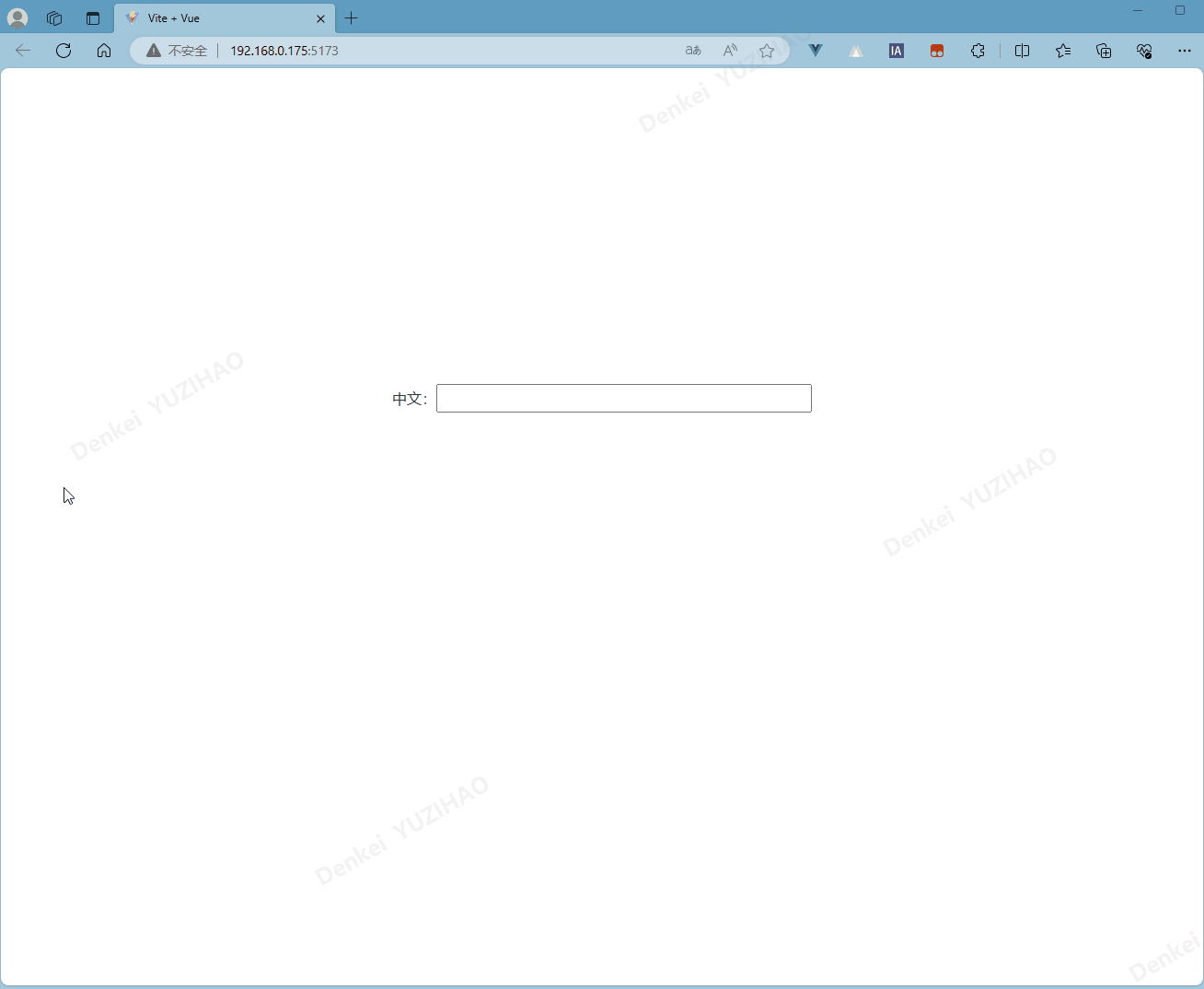
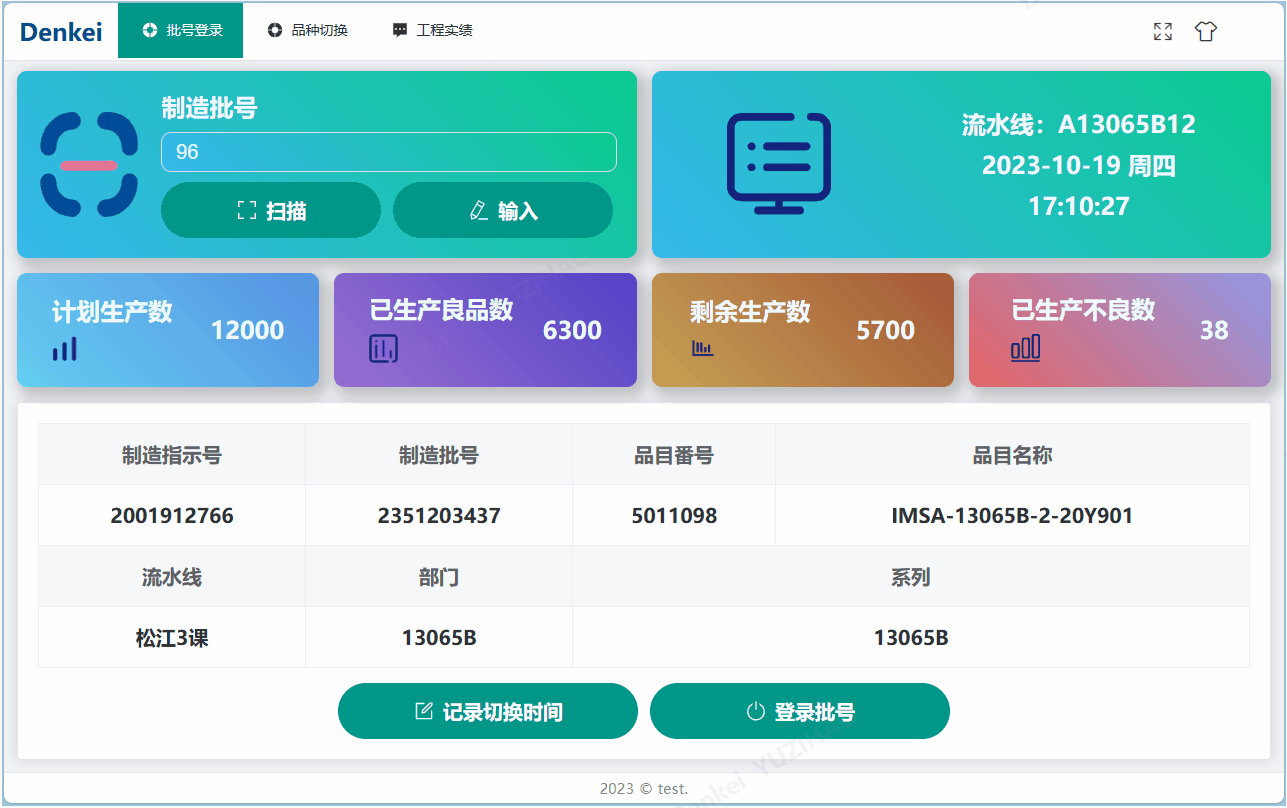
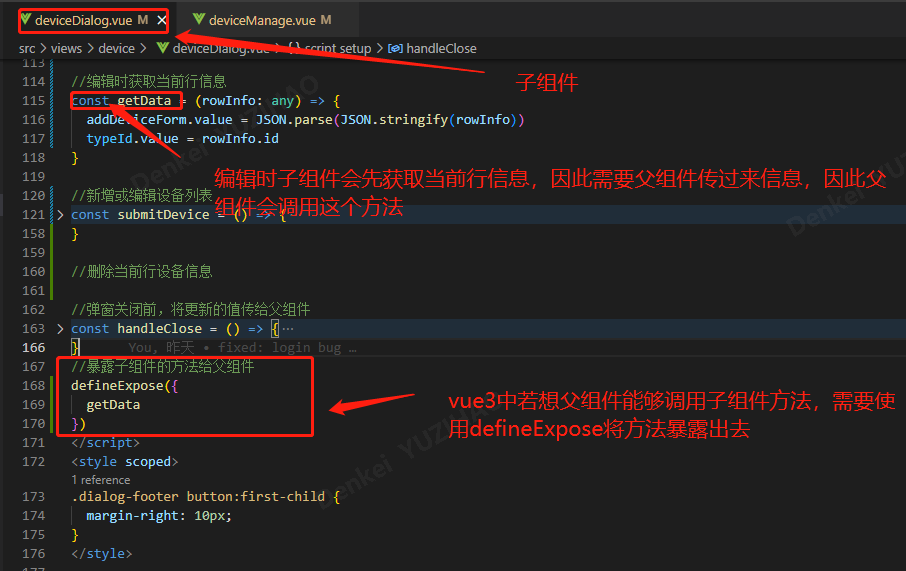
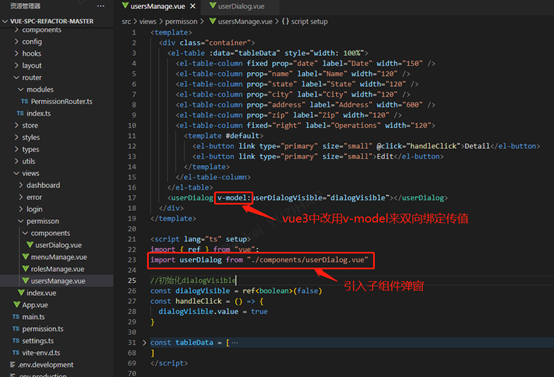
![vue3+pinia+ts开发时,报错[🍍]: “getActivePinia()” was called but there was no active Pinia. Did you forget to install pinia? const pinia = createPinia(),解决办法](https://dekuyu.top/wp-content/uploads/2023/07/图片2.png)